there’s a lot of talk about AI. There are high expectations, and there’s a fair bit of fear. It is a big deal, it will change things and you need to know about it.
Just like electricity, AI will soon be everywhere, and just like electricity it can be dangerous, but also immensely useful. It will not replace people directly, but people who use it will replace people who don’t. Just as web search and word processing have become essential skills in the workplace, using generative AI soon will become a baseline skill set expected by every employer.
It is therefore important to get a realistic understanding of what it is, what it can and can’t do and how everybody can use it to assist in many tasks.
I recommend spending a few hours – learn and have fun – first doing an online course to learn about the basics and then some experimentation with some of the free and accessible systems below.
The Basics
The best introductory course I have done so far is the one from Google. It is free, does not take an exorbitant amount of time (4-5 hours) and gives you a very good introduction.
What I liked is that it is easy to understand and it has different methods, not just one person talking to the camera. In one of the exercises, there is the teachable machine, an app you train with images (or sounds) and that lets you experiment with machine learning and image recognition (and play rock, paper, scissors). Easy to imagine how this could apply in many areas of manufacturing businesses, such as quality checks.
There is a “what if” tool to play with and there are links to lots of additional articles and videos if you get hooked and want to take things further.
have a look: https://www.edx.org/learn/artificial-intelligence/google-google-ai-for-anyone
The Fun
Then it’s time to play with the systems available:
- There is ChatGPT, https://chat.openai.com/. The free version is great, a good start to learn to prompt the system through a conversation.
- There is Claude, https://claude.ai/, also great, with additional capabilities. For example, you can upload pdf files and ask it to summarise, even in the free version.
- There is Google’s Gemini, https://gemini.google.com, More up to date than the other two.
- There’s Microsoft’s Copilot with Bing Chat (integrated into Edge browser, and soon into all MS Office applications)
- Pi, https://pi.ai/talk is very chatty and reads out the answers
These systems understand language and that can do things when asked, or “prompted”. You’ll soon find out that prompting AI to get the best out of it is a skill that needs a little bit of practice and experimentation. Best start is to play by giving it tasks, i.e. write a formal application letter for xxx at company xxx. Then refine it by giving it pointers what to improve and additional information (e.g. details for the applicant and their experience). Soon you will be using an assistant to check all your important letters, to customers or others. Your wording and grammar will be perfect and you will spend much less time on these things.
Another area where it’s very good is helping with software like Excel. Write an excel formula that looks here and does that.
You’ll find results impressive, and so quick.
ChatGPT, CoPilot and Gemini can create images, photorealistic and drawings according to a prompt.
You can even use it for language learning, ChatGPT can act as your own private tutor for personalized lessons! Follow the steps below:
Set up your tutor: Enter this prompt to have ChatGPT converse with you in your target language and provide feedback:
“Act as a highly-skilled [language] tutor. Reply to me in [language] using simple words. Correct any mistakes in my responses and ask follow-up questions. Use English only to explain errors.”
Practice conversing: ChatGPT will ask you a question in that language. Respond naturally and it will point out any misused grammar, conjugations, etc. while continuing the dialogue.
Get individualized guidance: ChatGPT will customize its teaching approach based on your ability and progress over multiple back-and-forth exchanges. Ask follow-up questions to go deeper.
I hope the potential becomes obvious. There are millions of other AI apps online, that do specific things, like designing presentations, analysing data etc, but if you spend some time with ChatGPT or one of the other systems, you’ll get it.
Further info:
An up to date list of LLMs and chatbots is here.
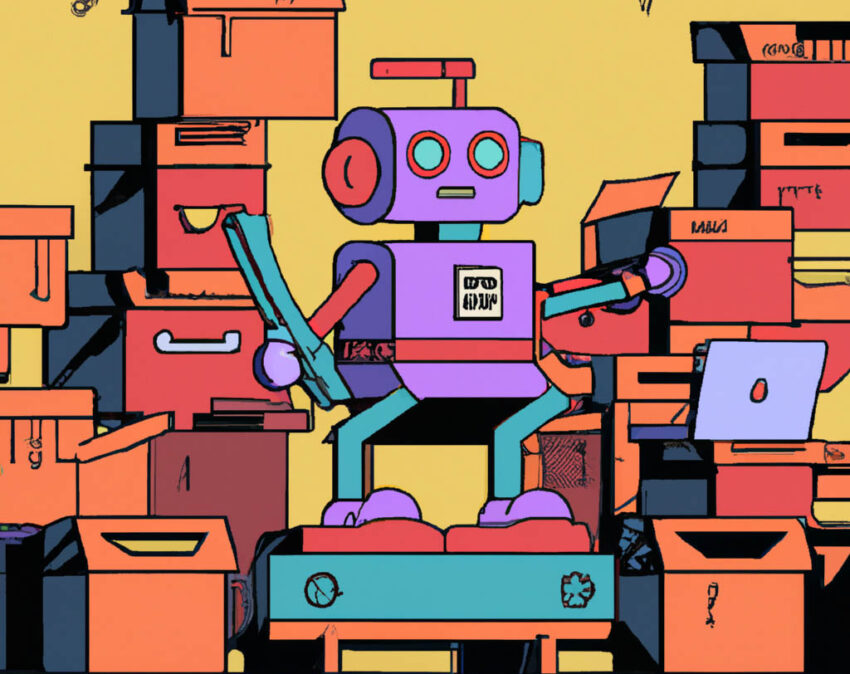
Excellent and very good information to demystifying it all.
some free courses to start are
Google AI Essentials (9 hours): https://www.coursera.org/learn/google-ai-essentials
AI for Everyday Life (10 hours): https://www.coursera.org/learn/ai-for-everyday-life
Artificial Intelligence Essentials (18 hours): https://www.coursera.org/learn/artificial-intelligence-essentials
Elements of AI (18 hours): https://www.classcentral.com/course/independent-elements-of-ai-12469